Download additional project templates
Creating new projects using Templates
This page contains some project templates which user can download and start using it for creating new projects from scratch.
How to install these templates in your visual studio?
1. If you want to make these templates available in your Visual Studio while creating new project, Please PASTE all this template in your visual studio Project Template directory (unzip if needed). This can be found normally at path:
For Visual Studio 2017: %UserProfile%\Documents\Visual Studio 2017\Templates\ProjectTemplates
For Visual Studio 2019: %UserProfile%\Documents\Visual Studio 2019\Templates\ProjectTemplates
2. Open the OpenRoads Designer SDK in administrative mode, and run the "devenv" to launch the visual studio
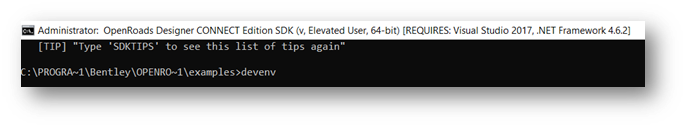
3. Once visual studio is launched, you can create new project using the newly added templates.
The below image shows the newly added templates in new project creation.

Download Templates from here
| Template Name | Usage | Content Image | Output Image | Downloadable zip |
|---|---|---|---|---|
| OpenRoads Designer Addin | This project template has all the necessary files to create an OpenRoads Designer AddIn. | 
|
Download | |
| Windows Form based AddIn Template for OpenRoads Designer SDK | This template has all the necessary files like CommandTable.xml, KeyIn.cs & AddIn.CS required to run addIn in OpenRoads Designer CE. This has a sample Windows form linked to one of the KeyIns. | 
|

|
Download |
| Interactive Tool based Project Template for OpenRoads Designer SDK | Use this template to create a new AddIn which includes Interactive tool like select Alignment with various events using OpenRoads Designer. | 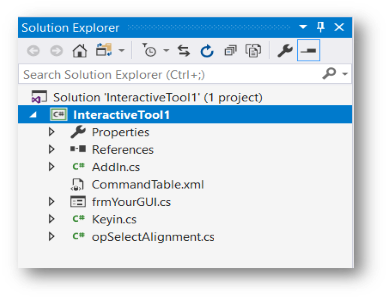
|
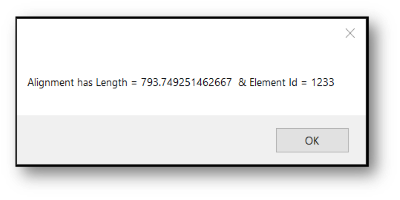
|
Download |
| Dockable WPF Window based AddIn Template for OpenRoads SDK | This Template contains Dockable WPF Window project for OpenRoads Designer. We have added KeyIn Commands to Open & Close WPF window. | 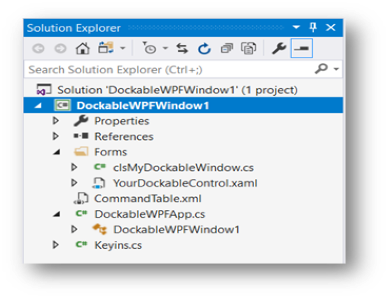
|
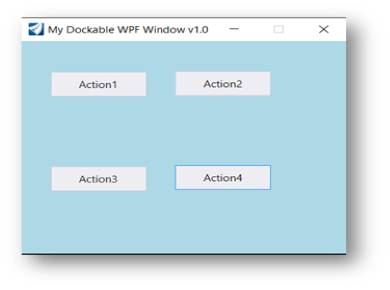
|
Download |
| Dockable WPF Toolbar based AddIn Template for OpenRoads SDK | This Template contains Dockable WPF Toolbar project for OpenRoads Designer. We have added KeyIn Commands to Open & Close WPF toolbar. | 
|
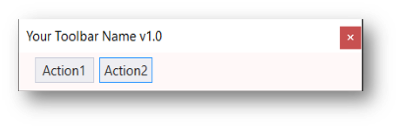
|
Download |
